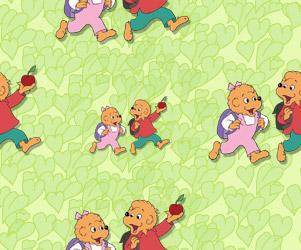

Instructions:
Right click on the pattern. Select 'set as background'. Go to your "start" menu. Click on 'Settings'. Click on 'Control Panel'. Click 'Display'. Select 'tile' from the 'picture display' option.
HOME : TV : GAMES : ART : CHARACTERS : PHOTOS : CAREGIVERS
The Berenstain Bears TM Berenstain Enterprises Inc. Berenstain Bears Series (c) 2002
Nelvana Limited/Agogo Entertainment Limited. A Canada/Hong Kong Co-production. All Rights Reserved