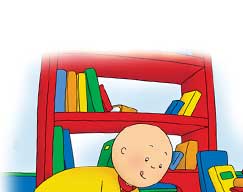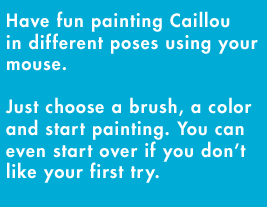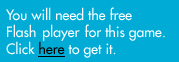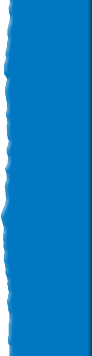|
Activity Instructions: To play this game, you will need the free Macromedia Flash player. Click here to get it. If you already have it installed on your computer, click on the Play button. Here are the simple instructions to start the painting activity:
|
|
| Home | Play with Caillou | Printables & Activities | Web site copyright © 2007 COOKIE JAR ENTERTAINMENT™ |