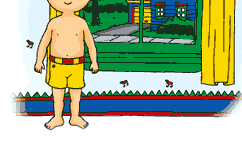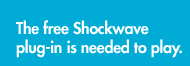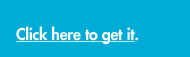|
To play this game:
You will need to get the free Macromedia Shockwave player. Click here to get it. If you already have it installed on your machine, read the following instructions and then, click on the "Play" button.
Activity Instructions:
- The object of this game is to dress Caillou so he can go outside and play.
- First, look outside Caillou's window to see what the weather is like. Then, use the mouse to click on a piece of clothing (located on the right of the screen) that is appropriate for the weather. Once you select the piece of clothing drag it on to Caillou. You must select all three pieces of an outfit before you can move to the next level.
- If you do not dress Caillou appropriately for the weather you can try again by clicking on "Play Again". If you dress Caillou correctly click on "Next" to move on to the next level.
|