 |



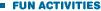
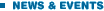
|
 |
For Mac:
- Click on the "large" or "small" button.
- Your wallpaper will appear in another window.
- Hold down the option key and click on the wall paper.
- You will be prompted to save the file.
- After saving the file, click on the Apple icon in the top left corner of the screen.
- Click on "Control Panels."
- Click on "Appearance."
- Click on "Desktop."
- Drag the wallpaper file onto the little picture of a screen inside the "Appearance" window.
- Click the "Set Desktop" button in the lower right corner of the "Appearance" window.
|