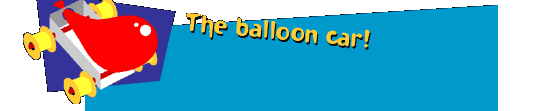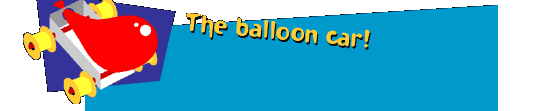|
| |
Here's a cooler-than-cool interactive computer model of an experiment you'll see on ZOOM. You download it and run it on your computer — it doesn't use a web browser. Just choose the kind of computer you have, Macintosh or Windows.
Click here for Windows 95/98/NT/2000/XP — 1.3 MB- Click above to download BalloonCarInstaller.exe (Win 95/98/NT/2000/XP only). Save it to the hard disk, not a floppy disk. Be sure to save it where you can find it later, such as the Desktop.
- Double-click BalloonCarInstaller, which installs Balloon Car Builder where you tell it to on your hard disk. Be sure to save it where you can find it later, such as the Desktop.
- Double-click Balloon Car Builder to run it.
Click here for Macintosh — 2.1 MB- Click above to download BalloonCarInstaller.hqx. Save it to the hard disk, not a floppy disk.
- Use a utility like Stuffit Expander® to decode it into just BalloonCarInstaller (this may happen automatically).
- Double-click BalloonCarInstaller, which installs Balloon Car Builder where you want on your hard disk.
- Double-click Balloon Car Builder to run it.
- It needs at least 4 MB of free RAM (approximately). You may need to quit programs you aren't using, but which are taking up RAM, before running the Balloon Car Builder.
If it doesn't work, write to us.
|
|
|
 |