 |
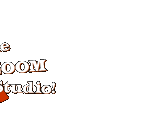 |
||||||||
|
Explore our virtual reality tours of the ZOOM studio. You'll need QuickTime (if you don't already have it). It's free, easy to install, and you only have to get it once. Tips for viewing ............................................
TIPS FOR VIEWING:To look around, click inside the scene and drag the mouse left, right, up, or down (keep holding the mouse button down as you move).To zoom in, hold down the Shift key. To zoom out, hold down the Control (Ctrl) key. You can even zoom in or out at the same time as you're moving around. .............................................
|
|
|||||||
 |
 |






