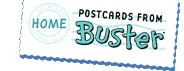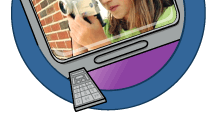
Before you read the rest of this page, check out the cool DOs and DON'TS video made by my friend Esmé of Boston, Massachusetts! It's a quick guide to good filmmaking.
Okay, here's what I've learned from making my videos. You can read through it, then go wild! Use your imagination! And most importantly, have fun!
Get to Know Your Camera
What cool things can your camera do? Check out the special effects and see if there are any you might want to use. Learn how to focus (zoom all the way in, focus on an object, then zoom back out), or use automatic focus. If your camera has a timestamp option (this is where the date and time appear on the video) make sure it is turned off. We will not be able to use any footage where the date and time appear (see your owner's manual for more information).
Remember, the action in the camera gets exaggerated when you watch it on TV. So it's good to follow the action, but try to keep things steady. To steady a shot, you can lean against a wall, or put your elbow on a stool or table. When you move the camera from side to side (that's called panning), try to do it smoothly.
Brainstorm Ideas
What do you want to film? What interests you? What makes you laugh? What's cool about you, your neighborhood, your friends, your pets, and your family?
Scout Out Your Locations
Before you start shooting in a location, think about the surroundings. Where will you tape? Is it quiet enough? Is there enough light?
Rehearse It
Try out your ideas. Do a practice run of what you want to film. Does it take 1 minute? Are there any odd shadows or objects in the background? How will you follow the action with your camera? Try interesting angles: maybe from a pet's point of view, or over someone's shoulder, or from down below.
Light It
If it's too dark in the viewfinder (the eyepiece), it will be too dark to see. Move a lamp closer, or shift the scene closer to sunlight. But also make sure it's not TOO bright.
Control the Sound
Don't forget that sound is just as important as video. Turn off all TVs or radios in the background. Do a sound test. Record someone talking, then play back the video you just shot. If you have headphones, plug them into the headphone jack on your camera while filming. You'll be amazed at how many small background sounds you can hear. Those small sounds seem much louder on video than they do in real-life. If someone's talking in your video, make sure you can hear them clearly.
If you are shooting your video inside, it's better to use a room with a carpeted floor. Voices will echo if you shoot in a room with hardwood or tiled floors. Sometimes putting a rug or blanket on the floor can help to muffle the echo.
Your camera probably has a built-in microphone. When shooting, make sure you point the camera directly at the person who is speaking. (The camera should be no more than 3 to 10 feet away from a person who is speaking). If you're outside, try to shoot in a place where the microphone is protected from wind, which is very noisy on camera.
Watch It
Well, what do you think? Is any part too dark, too noisy, too shaky? Decide what you can do better, and reshoot if necessary.
Edit It
You might want to send exactly what you shot in the camera (but make sure there's nothing else on the tape you want to keep, since we can't return tapes). Or you might be able to edit your footage. Editing also lets you get rid of the not-so-great footage and choose only the best shots you filmed. Editing also lets you build rhythm into your video. You can use fast cuts to create a lot of action. Slower cuts will give your movie a more peaceful feeling.
If you're editing, you might want to use music. Choose music that matches what you're trying to do. Are you trying to scare the viewers? Inspire them? Or make them laugh? Are you trying to create something with a fast pace or a slow pace? Music can improve your postcard a lot.
Copy Your Video
Keep a copy for yourself, and send us the original. If we choose your postcard for TV, we want it to look as good as possible. That means we need the original tape.
Time to Celebrate!
Don't forget to throw your own movie premiere! Invite some friends over, put on your fancy clothes, pop some popcorn, and show your movie.
All animated characters and underlying materials (including artwork) © Marc Brown.
Buster and the other Marc Brown characters are trademarks of Marc Brown.
©2007 WGBH