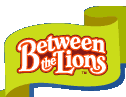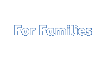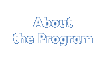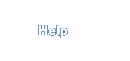Help with Downloads
Having trouble with the Between the Lions downloads? We're here to help!
Here's how to download Between the Lions videos and music to your computer.
- Find a video or song that you wish to download.
- Download the video or song in one of two ways:
Windows PC - use the "right" mouse button and click on the orange "Download" button on the web page. Then choose "Download linked file" from the menu that appears.
Macintosh - Hold down the "control" button on your keyboard, and then click on the "Download" button on the web page. Then choose "Download linked file" from the menu that appears.
- The video or song you selected should begin downloading to your computer.
Playing Downloaded Files on your Computer
Audio Downloads
All Between the Lions audio downloads are in the "mp3" format. Mp3 files can be played using popular jukebox software such as Apple iTunes, Windows Media Player, and many others. Check the Help documentation that came with your software for more information on how to use it to play mp3 files.
Video DownloadsAll Between the Lions video downloads are in the "m4v" format. M4v files can be played using popular video player software such as Apple iTunes, Windows Media Player, and many others. Check the Help documentation that came with your software for more information on how to use it to play m4v files.
Playing Downloaded files on your portable media player
The Between the Lions video and audio downloads can be played on many popular portable media players.
Each portable media player has a different process for moving audio and video files from your computer onto the portable device.
For specific instructions on how to load and play video and music, visit the support Web site for your specific device. Below are links to the support Web sites for a few popular media player devices: