



 |
 |
 |
 |
 |
||
|
|
||
 |
This site offers a variety of exciting activities which enable users to interact with Sagwa and her friends, experience aspects of Chinese culture, and explore storytelling. Users can find out more about Sagwa and her friends and family here. They can also print out pictures to color for hours of fun. In this engaging, interactive activity, children have an opportunity to join Sagwa as she discovers the exciting world of China long ago! Children can create their own storytelling adventures as they click on different objects to build scenes in some of Sagwa’s favorite places -- the dining room, the pier and the study. In helping Sagwa to create fun scenes in each of these areas, children learn to recognize and name traditional elements of Chinese culture, practice decision-making, and gain insight about the similarities and differences that exist across cultures! The adventure begins with just the click of a button. Children select one of three locations to explore and then work with Sagwa to accomplish a fun task in that area. For example:
Additionally, as children
select up to four cultural items for every scene, they can hear Sagwa
tell a fun fact about each item. For example, when children select the
dining room, Sagwa let’s them know that bird’s nest soup can
be made from real bird’s nests. When selecting the pier scene, children
learn that dragon boat crews can use oars to row 75 strokes per minute! Through Exploring
the Palace, children build on their skills and enhance their development.
Children are delighted by the surprise animation that rewards them for
exploring different areas and completing each scene. They continue to
enjoy this experience time after time by choosing to play in the same
location again, selecting a different location, or sharing their scene
with a friend via email. The learning doesn’t stop there. In building fun scenes in the dining room, the pier and the study, children create adventures that reflect their interests and individuality. Bring out the storyteller in children by encouraging them to make-up or act out a tale that goes along with the scenes they have designed. You may even invite them to print the coloring pages that correspond to this activity and put them together to make a book. Storytelling is a timeless vehicle that helps children build their imagination and communicate what is on their minds. So, take advantage of opportunities to create storytelling adventures every day! *To play this activity, you will need the Flash plug-in. In this engaging activity,
Sagwa needs to help the Magistrate get all the koi out of the pond before
winter comes and it gets very cold. Sagwa is standing on the bank of the
river and can see the fish swimming below. She will ask children to help
her catch a target number of fish. The target number will be visible on
screen. The fish will be gently swimming back and forth on the screen.
As children click on each fish, the fish will appear on the shore next
to Sagwa and she will count them in both English and Chinese. When children
reach the target number, a small pay-off will play and a new round will
bet set-up. After children have completed two rounds of catching koi, distractors will start to appear on the screen—crabs, frogs, or turtles. *To play this activity, you will need the Flash plug-in. Tangrams is a game from ancient China. This version of the classic puzzle game requires the user to arrange seven pieces together to create character and object silhouettes. Users can choose from a menu of patterns designated as "easy" or "hard". With "easy" puzzles, users simply drag individual pieces onto the model to build the silhouette. Correctly positioned pieces snap into place. Piece by piece, the user can assemble the character. Each time the button is clicked, another shape will snap into place. More skilled users will also enjoy the "hard" puzzles. These puzzles require the user to rotate shapes in order to place them properly. To rotate a shape, users simply click on the shape and drag it into the orange rotation box on the right. Then click on the "rotate" button (indicated by the circular arrow) until the shape sits at the required angle, and finally drag the rotated piece to the desired location. Once users complete a puzzle, they are rewarded with the shape they have assembled coming to life! Users can go back to the Menu page to choose other puzzles to tackle. Lanterns, of every shape, color, and size are an important feature of Chinese culture. It is believed that The Lantern Festival, the last day of the New Year's festivities, was first celebrated over two thousand years ago. This rich musical area offers users the option of playing a sound memory game or making their own tunes, utilizing a variety of Chinese sounds -- musical and otherwise. If one chooses to "Make a tune," the user is provided with fifteen colorful lanterns, each with an associated sound. If one clicks on the musical notes icon at the bottom of the screen, the user can compose with the fifteen lanterns. To hear their composition, users click on the speaker icon on the bottom of the screen. If one chooses to "Play a game" instead, the user then chooses between one of four different sets of lanterns, each with its own visual look and sound. When the chosen set appears, a lantern will immediately highlight and play its associated sound. The goal of the game is to repeat the sound pattern by clicking on the appropriate lanterns, in the right order. Each time a sequence has been successfully replicated, the light/sound of an additional lantern is added to the pattern. Each successful copying of the pattern causes another petal on the flower in the lower right to become highlighted. When all petals are highlighted, a reward animation appears. *To play this activity, you will need the Flash plug-in. In "Pictures as Words," children are introduced to early Chinese writing. Rather than being constructed out of letters, early Chinese was constructed with picture symbols that looked like the objects they represented. These pictures, called pictograms, would represent one or two words. Additionally, sometimes two pictograms might be combined to make a new word or idea. Two games are offered. In the "Matching Game," a pictogram is presented at the top of the screen. At the bottom, pictures of five objects are provided. Children are asked to match the pictogram symbol at the top with the picture at the bottom that it looks most like. To make a match, simply click on the chosen box at the bottom. If a match has been made, the pictogram from above will appear at the bottom of the screen below the picture it represents. If no match has been made, simply try to match the pictogram at the top with another picture. Once a set of five matches has been completed, children are congratulated and offered the opportunity to match more pictograms and pictures. In the "Combination Game," children can match the double pictogram at the top with a combined set of pictures at the bottom. In this game, not only may the pictograms themselves suggest the pictures they represent, but the English translations of the pictograms at top may suggest an answer as well. For example, the combination of "tree" plus "tree" at the top of screen might suggest the combined pictogram "forest" at the bottom. To make a match, simply click on the box at the bottom that most clearly suggests the double pictogram at the top. Upon completion of five combined pictograms, the opportunity to match more combined pictograms is offered. Friends and family are important to Sagwa as she explores her place in the world. Users can choose the scene and the greeting they desire in order to send e-mail messages to family and friends. In "Countdown to the New Year," children join a contemporary Chinese brother and sister in the joyous preparation for and celebration of Chinese New Year. Through the eight exciting games they encounter, children will experience one of the most colorful and exciting times of the year as well as a wide variety of aspects of Chinese culture and tradition. Countdown Game #1: Clean Sweep In preparation for Chinese New Year, it is essential that you sweep out the old and bring in the new to bring good luck. In this game, children can sweep away the old by clicking on each of eight hidden dust balls as they see them. Decorating the house with poems, pictures, and statues brings happiness in the New Year. But the statues were accidentally broken and must be glued back together! Children can reassemble each of the three statues by dragging each piece to the place on the silhouette where it belongs. *To play this activity, you will need the Flash plug-in. Countdown Game #3: Ready for the Parade A parade is an essential part of the celebration. In this activity, children choose and color the signs that they'll carry. Children pick one of several decorated signs - displaying everything from a monkey (courage) to a boat (wealth). Then they color it by choosing either a crayon or paint bucket. If they choose a crayon, they must move their mouse over the area they want to color. If they choose the paint bucket, they must click in the area they want to fill with color. Everybody gets a haircut and puts on new clothes and shoes for the New Year. In this activity, children get to dress the brother and sister and choose amongst traditional and contemporary clothes. The goal is to have all four choices include something red since red stands for "good luck." Children choose either the sister or brother to dress. Then they click on the icons on the left for hairstyle, shirt, pants, or shoes and then use the arrows to the right to scroll between choices. A piece of clothing or hairstyle is chosen by clicking on it. While children will enjoy dressing the brother and sister in a variety of clothes, the ultimate goal is to have each choice contain red. *To play this activity, you will need the Flash plug-in. Everywhere people prepare for the great New Year's feast. When you eat the special dishes that are prepared, which range from dumplings to oysters, you are making special wishes for the New Year. In this matching game, children must place the cooked dishes in the silhouettes on the table where they belong. Countdown Game #6: Gifts for Everyone In Chinese communities, people visit family and friends and bring sweet treats as good luck gifts. The goal of this activity is to help the brother and sister catch sweet treats in their baskets. Children accomplish this by moving the arrow buttons on the keyboard to the left and right to position the basket. They must try to catch rice cakes (for a gentle New Year); oranges (for strength); orchids (for good luck); watermelon (for good health); and candies (for family harmony). If one gathers one of these objects, rather than a clock, hat or book, a lantern on the left of the screen lights up. One wins the game when all the lanterns are lit. *To play this activity, you will need the Flash plug-in. Countdown Game #7: Red Envelopes For good wishes, friends and family exchange coin-filled envelopes. Each has a decoration that stands for a different wish for the New Year. In this matching game, children click to turn over red envelopes to reveal the decorations on the other side. The goal is to match all the envelopes in pairs. *To play this activity, you will need the Flash plug-in. Countdown Game #8: Lion Dances Lion dances are a colorful and exciting part of the New Year's celebration in which people, dressed in elaborate costumes, dance down the streets. Acrobats pretend to tease the lions and storeowners give the dancers red coin-filled envelopes. Children have the opportunity to put together three different lion puzzles. To complete a puzzle, simply click on each square until the desired picture part is in place. *To play this activity, you will need the Flash plug-in. Countdown Final Completion of all eight games results in a traditional fireworks display. Happy New Year! *To play this activity, you will need the Flash plug-in. On each visit to the site, users are greeted with a daily question about Chinese culture, custom, food, or geography. These questions, and the answers to them, have been chosen with the goal that after reading them, children will want to find out more about Chinese culture on their own. Sample the series theme song along with video from the show. Depending upon your Internet connection, choose from a high or low speed connection, or still pictures to view. *To view the video clips and listen to the audio clip, you will need RealPlayer. Go behind the scenes of Sagwa! Meet the creative talents behind the series -- the producers and the actors who give voice to the animated characters. Visit with Amy Tan, the highly acclaimed author of the book that inspired the series, and see her perform in a Sagwa concert. Depending upon your Internet connection, choose from a high or low speed connection, or still pictures to view. *To view the video clips, you will need RealPlayer. Storytelling is an essential part of every culture. Storytelling also involves key literacy skills. Story Maker enables users to create their own stories about Sagwa and her friends as they practice creating stories. Users can cycle through a variety of backgrounds by clicking on the arrow on the lower right. Once a background has been selected, users then choose the characters and objects they wish to place in the scene. Additional characters can be viewed by clicking on the arrows above and below the character and object offerings. Chosen characters and objects can be moved by dragging them. They can also be made larger or smaller by clicking on the object and then clicking on the "Big +" or "Small -" button. Users can then describe the scene that they have created by clicking on the copy box and dictating or typing in a short description. These scenes can be printed out for display. *To play this activity, you will need the Flash plug-in. In this painting application, users choose the character they wish to paint, and then the colors they wish to use. Colors can be used directly by first clicking on the color and then clicking on the area on the page to be painted. Or, by clicking on more than one color, users can mix their own colors in the mixing dish. To clear, simply "rinse" the brush in the water dish on the screen. When the user has finished, the completed painting can be printed out. *To play this activity, you will need the Flash plug-in. Characters that viewers have come to love can be found in this section. Print them out for hours of fun. In this section, children are provided with simple step-by-step demonstrations of how to draw some of their favorite Sagwa characters offline. Simply choose a character and then click on it to print out visual instructions. Children can draw in one of two ways. They can lay a thin sheet of paper (or tracing paper) over the page/s that has just been printed so that they can copy each step; or, they can place a piece of paper next to the demonstration page and draw freehand, with the printed page as guide. To learn about how animation works, children can create their own flip books by printing pages of sequential still images of several Sagwa characters. Click on the instructions link for more information on how to cut the images apart and assemble them into a flip book that will bring an animation to life. Once they are familiar with how flip books work, children can also print out a page with model frames on which they can draw pictures to create their own animations. Downloads and Plug-ins Some games and activities on this site use free applications or plug-ins to enhance the level of interactivity. These applications and plug-ins are listed below. Please note that not all of the activities on the Sagwa site require these plug-ins and that each of these can be downloaded free of charge. |
|
HOME | PBS Kids
Games | Stories | Color
& Draw | Characters | TV Sneak Peek | Making the Show | Caregivers Area
Based on the book "The Chinese Siamese Cat," written by Amy Tan with illustrations by Gretchen Schields.
© 2001-2002 CinéGroupe Sagwa Inc. Characters and Original Story © 1994 Amy Tan. Illustrations © 1994 Gretchen Schields.
"Sagwa" and its logo are trademarks of CinéGroupe Sagwa Inc. All rights reserved.