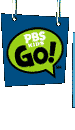|
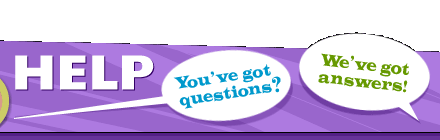 |
 |
|||
Frequently asked questions about: The Site
.......................................................
How do I know if you've received my idea?
If you received a thank-you message and your very own online ZOOMerang when you submitted your idea to the site, then we got it! If you didn't receive these things, try sending it to us again. Be sure to enter all the required information on the Send It form, and don't forget to click the Send It button when you're done. ....................................................... How do I find out if you used my idea or if my stuff was posted? If your comment makes it to the site, your name will be posted in that week's Limelight. In general, it takes about two weeks for submissions to appear on the site. ....................................................... How can I suggest a topic for the reviews, Zups, or Sound Out sections? To suggest your favorite books, movies, music, or TV shows for other ZOOMers to review, or suggest topics for ZOOMers to discuss in Zups or vote on in Sound Out, just send it to ZOOM! Be sure to keep your eyes peeled for all the fresh topics that crop up in the Reviews, Zups, and Survey sections of the site. We change them every few weeks, so you'll have lots of stuff to choose from. ....................................................... How often is the site updated? (How often do you post stuff...) It's hard to keep up with the thousands of great ideas you guys send in, but we like a good challenge (plus it's easier now that most of us wear glasses.) Almost every week we update this site with new and ZOOMy content from ZOOMers around the world. ....................................................... Can you e-mail me back? With five million of you (and counting) wanting us to e-mail you back, we'd have to write more than 1,000 letters a day, including weekends. Our friends, parents and pets (but not our siblings) would miss us. We can't possibly give our brothers and sisters the satisfaction of such power over the remote, let alone dibs on picking the pizza toppings. So, while we cannot answer individual e-mails, we do post answers to your questions in Zmail. So if you have a question, and you can't find the answer in our FAQ or through our ZOOMy search engine (located at the top right corner of every page on this site), e-mail your question through Zmail and keep an eye on the site. ....................................................... Who reads all the Zmail? There are a bunch of us here at ZOOM who read all your stories, jokes, questions, Fannee Doolees, poems, embarrassing moments, brain teasers, compliments and complaints. You keep us pretty busy and a lot of us wear glasses, but we love hearing from you! ....................................................... How many people work on the Web site? Aside from the more than 5 million kids who've sent in their ideas, there are a bunch of lemons who keep this site up and running. ....................................................... Do you have a fan club or snail-mail newsletter? We have lots of fans, especially in the summer when it gets so hot, but we don't have a fan club or a snail-mail newsletter. We have a monthly e-mail Nooz letter called ZOOMnooz that you can sign up to receive for absolutely no money, ever. Just go to the ZOOMnooz section of the site and complete the sign-up form. ....................................................... How do I subscribe to ZOOMnooz? Do you have a newsletter? You can sign up to receive our online newsletter, ZOOMnooz, by going to the ZOOMnooz section of the site and completing the sign-up form. There you'll also find back issues of ZOOMnooz for your perusing pleasure. ....................................................... How do I find an activity if I can't remember its name? We suggest you try using our ZOOMy Search engine, located at the top right corner of every page on this site! If you can remember any key words from the activity - one or two materials that were used, for example - type those words in. You'll narrow down your search to only those activities containing those materials. ....................................................... Do you have instructions for the project I saw on a ZOOM guest segment? We don't have the directions for activities presented on the show by ZOOMguests. Those projects aren't presented in the ZOOM studio; so we don't have access to the complete directions and list of materials. Sorry! ....................................................... Do you have text-only versions of the activities? Yes, and then some! We have an easy-to-print version of every Activity from the Show. Once you select your activity, just click on the printer icon on the left side of the page. You'll then get a very spiffy, easy to read version of the directions. ....................................................... How can I get technical help? If you don't find the answer to your question in Tech Help, write to us. ....................................................... What features do you have that aid in user accessibility? The ZOOM Web site is fully accessible, designed for use with screen reader devices that render text into speech for blind and low-vision Web users. To learn more about providing access to Web content for users with disabilities, please visit the CPB/WGBH National Center for Accessible Media on the Web. If you are using Internet Explorer on Windows, and you want to increase the size of the text on the ZOOM Web site, you will need to do follow these steps:
This will apply to all web pages until you change the preference back to what it was. ....................................................... How do I know that this site is safe for kids? The ZOOM Web site strictly adheres to the PBS Kids Online Privacy Policy. This policy governs ZOOM, as well as other PBS Kids Web sites. Information submitted through the ZOOM site is not shared with anyone; we use it only to collect kids' ideas for the Web site. In addition, we never solicit information from kids that could possibly identify them, such as their last names or home addresses. ....................................................... What do you do with the information you collect? What's your privacy policy? At the bottom of any page on the ZOOM Web site there is a link to the complete PBS Kids Online Privacy Policy. This policy governs ZOOM, as well as other PBS Kids Web sites. Information submitted through the ZOOM site is not shared with anyone; we use it only to collect kids' ideas for the Web site. In addition, we never solicit information from kids that could possibly identify them, such as their last names or home addresses. ....................................................... |

|
||||