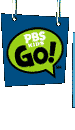|
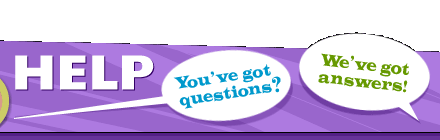 |
 |
|||
Technical Support: Real Player.......................................................
What is RealPlayer and where do I get it?
To make our site interactive and rich, we use some enhancements that require free Web plug-in/player software. RealPlayer is one of the players used on the ZOOM Web site. To enjoy some enhancements on this site, you need to download and install -- or upgrade -- RealPlayer. You can from Real Networks. Look for the free "basic" version. (You might already have RealPlayer, in which case it will work automatically if you arrive at a page that needs it.) ....................................................... RealPlayer is not working. (problems installing) RealNetworks has an extensive RealPlayer Support site, with FAQs, troubleshooting tips, and contact information. Once there, a search on the term "uninstalling" should lead you to instructions for cleaning up old versions of RealPlayer on your computer. It shouldn't be necessary to do this before installing the latest version, but may be helpful in some circumstances. ....................................................... The page is broken or jumbled. We use RealPlayer's plug-in to play our songs directly on our Web pages instead of launching the separate RealPlayer program. If this is not working on your computer, please try to reinstall RealPlayer (the "Basic" version is free). ....................................................... The picture is blurry or frozen. Make sure the Connection settings in your RealPlayer Preferences are correct for your particular bandwidth (connection speed). Real's preference settings can be accessed with a Right-Button-click (Control-click on Macintosh) on a RealPlayer movie or status window. If the preferences are correct, but the picture appears to "stutter" or "freeze-frame" (even while the audio continues), this may be due to Internet congestion which can be more frequent at certain times of the day. Or, it could be that your modem is not working efficiently due to noisy telephone lines or other causes. ....................................................... What are the system requirements for running RealPlayer? Our RealPlayer features require at least version G2 (RealPlayer 6), which in turn requires either of these:
....................................................... Which version of RealPlayer is required? Our RealPlayer features require version G2 (or higher). "G2" is just another name for RealPlayer versions 6 & 7. After that came RealPlayer 8, and so on. You don't need the latest version of RealPlayer for these features, nor do you need to purchase the "Plus" version. The Basic player, which is the free version, is enough. Our audio-only songs will work with older versions of RealAudio software, including WebTV. To recap, if you have an older computer that can't run the G2 (or higher) version of RealPlayer-but can run RealAudio 3.0-then you're able to enjoy our RealAudio songs, but not any Real videos. You can download older versions of RealPlayer on RealNetworks' support site. ....................................................... Other issues not listed here. RealNetworks has an extensive RealPlayer Support site, with FAQs, troubleshooting tips, and contact information. And please contact us about any issues that you think we should be aware of. ....................................................... |

|
||||