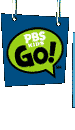|
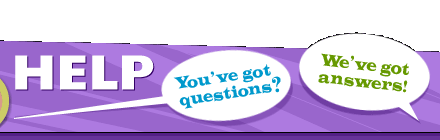 |
 |
|||
Technical Support: Shockwave and Flash
.......................................................
What are Shockwave and Flash and where do I get them?
To make our site interactive and rich, we use some enhancements that require free Web plug-in/player software. Shockwave and Flash are two plug-ins that are used widely on the Web, and we use them here on the ZOOM Web site. To enjoy some of the enhancements on this site, you'll need to download and install -- or upgrade -- Shockwave and Flash. (Since there are games on the site that require one or the other, we suggest downloading both at the same time.) You can get Shockwave and Flash from Macromedia. If you already have one or both of these plug-ins, they will work automatically when you arrive at a page that requires them. ....................................................... Do Shockwave & Flash work with WebTV? WebTV does not support Shockwave or Java at this time. But WebTV Plus users can play games that only use Flash, as well as the many games on the site that do not require plug-ins. ....................................................... Shockwave or Flash isn't working. (Troubleshooting) On some computers, installing Shockwave or Flash is a two-step process. First, you download a small 'Installer' program. Next, you have to find that installer on your computer. Double-click the installer to run it. This is what does the actual installation, which may take a few minutes. You may also have to exit your Web browser and restart it. If Shockwave or Flash isn't working, it may be necessary to uninstall -- and then reinstall -- the plug-in on your computer. Macromedia offers 'Uninstaller' programs for uninstalling Shockwave and uninstalling Flash. After uninstalling, please download the appropriate plug-in and reinstall it. Macromedia has answers to many common questions: Shockwave Player Support FAQ Flash Player Support FAQ ....................................................... I keep getting a message to get Shockwave/Flash. If you're still being prompted to get Shockwave or Flash, even though you've already installed them, this is probably because they failed to install properly the first time. If this is preventing you from playing our games, please troubleshoot your Shockwave/Flash installations -- including uninstalling and reinstalling them -- before emailing us. ....................................................... I'm having problems with sound. Make sure your computer volume is turned up (and/or speakers turned on) or that there aren't headphones connected, "stealing" the sound. Troubleshooting your Shockwave/Flash installations should resolve most sound problems. On Windows, make sure you have the latest device drivers for your sound card. Drivers are usually available for free Web download from the company that makes your sound card or PC. If you have frequent sound problems on Windows 95/98/ME, consider updating Microsoft's DirectX multimedia components on your computer. (Note, this is a large download, but it may help if your components are out of date). Also on Windows, sometimes sound issues are related to the way the system handles sound. Applications playing sound will "mask" sound played by other applications that are subsequently launched. You can work around this by closing Shockwave sites while you listen to RealPlayer (for example), and vice versa. You may need to restart your computer for the new settings to take effect. ....................................................... I'm getting confusing error messages. Occasionally, Shockwave or Flash may fail to install properly on your computer or become unstable. In some cases, strange error messages are the only indication that something is wrong. If errors are preventing you from playing our games, please troubleshoot your Shockwave/Flash installation -- including uninstalling and reinstalling the plug-ins -- before reporting the problem to us. ....................................................... It says "Loading..." forever, but the game never comes up. In most cases, this is because Shockwave or Flash failed to install properly on your computer or has become unstable. If this is preventing you from playing our games, please troubleshoot your Shockwave/Flash installations -- including uninstalling and reinstalling the plug-ins -- before emailing us. ....................................................... I can't find the installer after downloading. When downloading the Shockwave or Flash Installer with some Windows browsers, it will ask where you want to save it on your computer (the Desktop is a convenient place). On a Macintosh, it usually goes directly to the place you have designated for Internet downloads. This might be your Desktop, or it may be a folder somewhere on your Mac. If you can't find the installer you just downloaded, search for files containing the word 'shockwave' or 'flash' using your computer's Find function. On a Macintosh, switch to the Finder and use: File > Find (or Apple Menu > Find Files). On Windows, this is: Start > Find > Files or Folders. ....................................................... Which version of Shockwave or Flash do I need? Most of our Shockwave games require at least version 7 of Shockwave Player. You can use a higher version but not a lower one. Most of our Flash games work with version 4 (or higher) of Flash Player. Two games, 3 Puck Chuck and Goldburger to Go, require version 6 or higher. ....................................................... What are the system requirements for running Shockwave or Flash? Our Shockwave games need at least version 7 and our Flash games need at least version 4. These, in turn, require either of these:
Windows
....................................................... |

|
||||